Most people who know me well know that I love new technology, whether it be personal, or enterprise grade. One thing I love equally as much though, is a good demonstration, or ‘announcement’ – and this is why I love VMworld. Its an event that is full of tech, new announcements on tech that generally I love. Sadly this year its virtual, which is bad because I love Barcelona, but my liver will thank me long term I’m sure. Here’s a few things I’ve been most excited about.
Before I start, I will add a little disclaimer here – this is not an exhaustive list on every bit of tech announced at VMworld, just the things that got me excited, so honestly – you’re not going to see me get too excited on Horizon or Kubernetes in all honesty – its just not my bag – not saying they aren’t great products though.
Thankfully, one of the benefits of VMworld being online this year, is the vast amount of content that is available on demand, and the accessibility of the event – its free. Usually, VMworld is an expensive event once you’ve costed in the travel, accommodation and sustinence, not to mention the travel time and 2 week recovery time… However, I have found it particularly valuable, not just from a learning perspective, but also from a networking and social aspect. I’ll try to link or refer to the sessions I’ve watched, as they’ll be available on-demand immediately, or later on as is the normal VMware tradition.
Keynote
As usual, the keynote was headed by none other than VMware CEO Pat Gelsinger. Initially talking about the tough year everyone has experienced but how technology has emerged as one of the key tools to ensure that people stay healthy, and stay in contact with friends and family. VMware’s drive is to allow people to access any app, on any cloud on any device, and I think this year with remote working and the ongoing roadmaps of many businesses being cloud-first, VMware’s mantra couldn’t be any more on point.

He spoke in detail around App Modernisation, in particular Kubernetes and the VMware Tanzu, which now is embedded in the vSphere product, a real step change in what vSphere was just a few years ago.
The first of their announcements was with Nvidia to make a concerted effort to push AI across enterprises across the globe. Together they are building a platform available to any industry which is called Project Monterey which cleverly uses powerful processors on NICs (network cards) that are normally uses to ease pressure from CPUs and using those to run ESXi and apps on top of that with k8s. Very cool idea, and I think like most, will be keeping our eyes on this as a potential for the future of edge computing. For the geeks amonst us, there is more detail here.

NSX were up next, 17000 users, number #1 in SD-WAN with Velocloud announcing a partnership with ZScaler, another business I have been a huge fan of. My view has always been that Velocloud offers the best SD-WAN offering, but lagged a little behind on the security side, which ZScaler excels at. This is a fantastic partnership, and without adding to the rumour mill, would be a fantastic aquisition for VMware in the future.
With security now a $1bn business for VMware, they are pushing their Carbon Black offering hugely with a free 6 month trial, now offering a free trial of Carbon Black Workload, they’re pushing it hugely (which you’ve kinda got to do when you spent $2.1bn on it), and I’ve watched a few sessions on it which I’ll go into below.
Sanjay Poonen was up next details some use cases of how VMware products have helped in the healthcare industry with SD WAN, and the education sector with Workspace One during the last 12 months, and that pretty rounded up the keynote.

Workspace One
Before I delve into the more interesting news on Workspace One, if you don’t want to read my ramblings, the EUC team at VMware have posted a good blog with more detail, and less opinion. You can find it here
First up is Freestyle Orchestrator – for me, the big headline. One of the big challenges of WS1 is how configurable everything is. There are baselines, profiles, app deployments, smart groups, the list goes on. What the new orchestrator tool seems to do from the demos is literally bring all this together is a very easy to understand visual workflow. You can define a smart group of devices, and define what to apply to that ‘type’ of machine, with IF, THEN, ELSE logic applied to it. For example, if a W10 1809 device came online, you could tell WS1 to upgrade it to W1909 using almost no-code logic. Hopefully they make this feature available to all flavours of WS1 licenses.
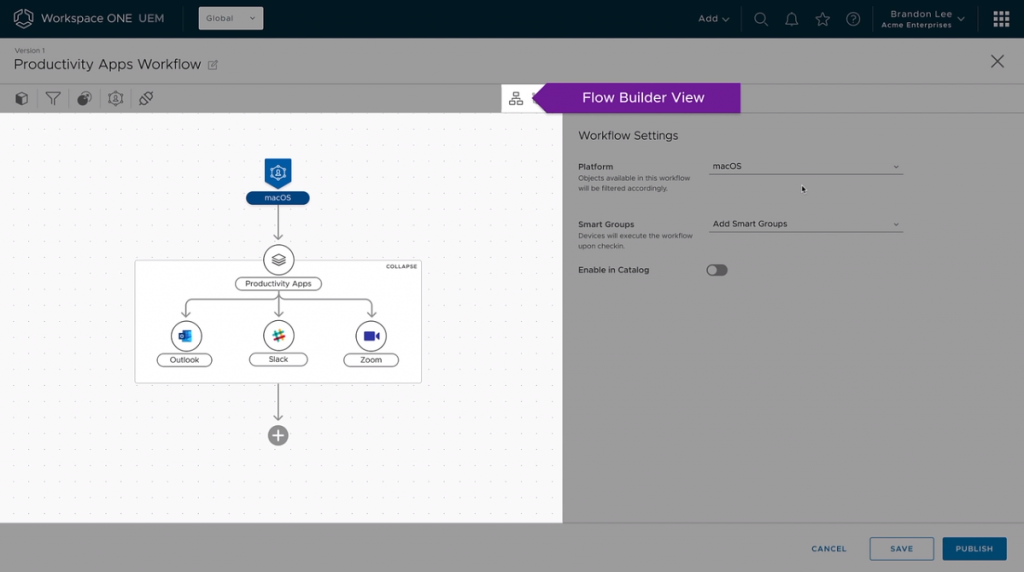
They’re also expanding their support for WS1 to Linux, meaning they pretty much support any device OS; Windows, Mac OS, Android, iOS & Linux. Sounds insignificant, but will allow EUC teams to support developers or automation engineers who prefer to stay open source!
They’ve spent the last year perfecting the factory provisioned device deployment with Dell, and now they’ve kindly let HP & Lenovo in on the action. Great news for consumers who are aligned with different vendors and allows businesses to keep their device supplier in check.
Hugely useful at this time was the introduction of the Intelligent Hub app for Windows 10 devices that aren’t managed by Workspace One. Sounds insignificant, but if you’ve got employees that aren’t using company owned devices because of covid or you have a BYOD policy in place, you can still use remote support, per-app VPN, self service apps, etc on those machines too.
Not sure its neccessarily a VMworld announcement but Enterprise App Repository was talked about as a new release. It’s basically pre-configured applications by the WS1 team to allow customers to quickly deploy commonly used apps, such as Google Chrome, Slack, Reader DC, amongst others. I actually put this on my wish list on this post back in June. I should make some other more wild suggestions if the product team are reading… 😉
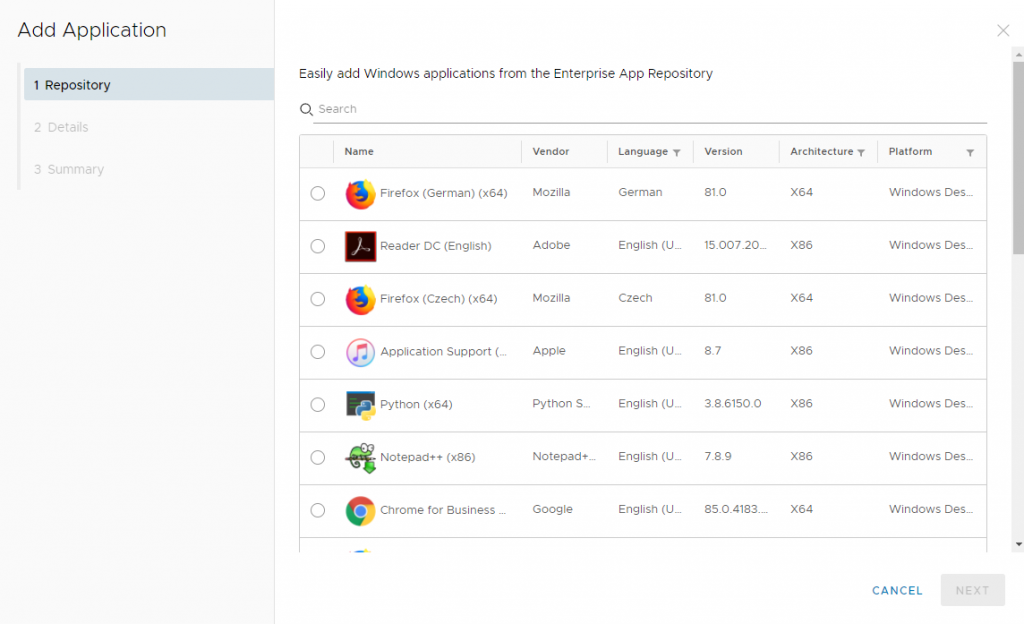
The list of apps is pretty short at the moment (fewer than 30 apps in various languages I’d say) but I’m sure they’ll add to that list in time – fantastic feature.
On the Mac OS side, they announced a revamped onboarding experience with transparent updates to the user, and with the enhancements to Intelligent Hub, you can now run quick scripts to save pesky calls to your local IT helpdesk. On a side note, the relationship VMware have built with the Apple team behind the scenes is excellent (I’ve seen it first hand), and I have no doubt that is why WS1 supports newly released Apple features pretty much from day one.
They’ve enhanced Workspace One Assist, their remote assist tool to support unattended W10 devices as well as BYO devices too. A quietly announced feature is the ability to share remote support with another user – increasing the chance of the end user getting the answer they need, whilst also helping with knowledge sharing within the operational IT support teams.
VMware Cloud on AWS
VMware Cloud on AWS announced a huge list of enhancements for the next few months ranging from new DR capabilities to licensing options, improvements in performance, new HCX features, the list goes on. With the list rather exhaustive, I’ve focused on some of the more interesting ones to me (as always!). For those wanting the full run down, the VMC on AWS team have posted up a blog with further details here.
Lets start with what people may think is pretty boring – licensing. VMware will soon be giving you the option, on the creation of an SDDC to license Windows Server & SQL Server for all your hosts in a lcuster, or even on demand (paid for monthly). This is a big hump to get over when you’re onboarding with VMC, because you have not only got to consider if you’re sizing your VMC environment correctly, but that you’ve licensed your VMs correctly too (if you’re not bringing your licenses with you). VMware are also providing pre-packaged OVFs – essentially pre-canned images for you to spin up within your vSphere environment. This is a real step forward in my opinion, and will mean the onboarding process will be far simplier for new customers. Just wish it was there when we started out. The detail for this one is here.
Next up, performance enhancements. Trim/Unmap have long been features of on-premise storage and can be a big storage saver, particular of Windows VMs that are running on thin-provisioned VMDKs. Pretty much all customers will see space reclamation off the back of this, potentially saving some money offsetting additional storage costs, well done VMC team!
VMware Cloud Disaster Recovery was launched today too – a clever way for on-prem businesses to utelise resource in the cloud for the purposes of DR. This is a little bit different to how site recovery manager works, in that it replicates the data to a scale-out file system (I assume this is S3, for example) and then when you want to perform a DR test or invoke DR, you can spin up your upto date VMs on VMC quickly, and even quicker if you choose the ‘pilot light’ option. Its certainly a good option if you’re paying for a third party.
The last big feature is the VMware Transit Connect which is VMware managed connectivity between your SDDC(s) and multiple AWS VPCs utlising AWS’ Transit Gateway. This is particularly powerful if you have multiple AWS accounts, or VPCs that are outside of the core ones used to set up your VMC SDDC. Looking forward to seeing use cases for this. Again, there is far more detail here.

Carbon Black
Now we’re onto VMware new(ish) security tool, and boy are they pushing not only sales, but the development and integration into all of their core products, from Workspace One to Horizon VDI. Before VMworld, I wasn’t even sure on the various products that Carbon Black offered, but everyone kept mentioning this SASE (Secure Access Service Edge) acronym, and it peaked my interest.
Carbon Black Cloud workload supports any virtual machines running on vSphere including EDR and next-gen AV, but is geared for protecting data center workloads. Sadly, I couldn’t see it integrating into the VMware Cloud foundation (AWS / Azure / GCP) but I have no doubt that’ll come soon. It is all agentless, and managed within vCenter, which if you’re anything like me – you’ll be sick of hearing of everything being a ‘single pane of glass’, when you’ve got so many panes of glass, you can’t see through them 😉
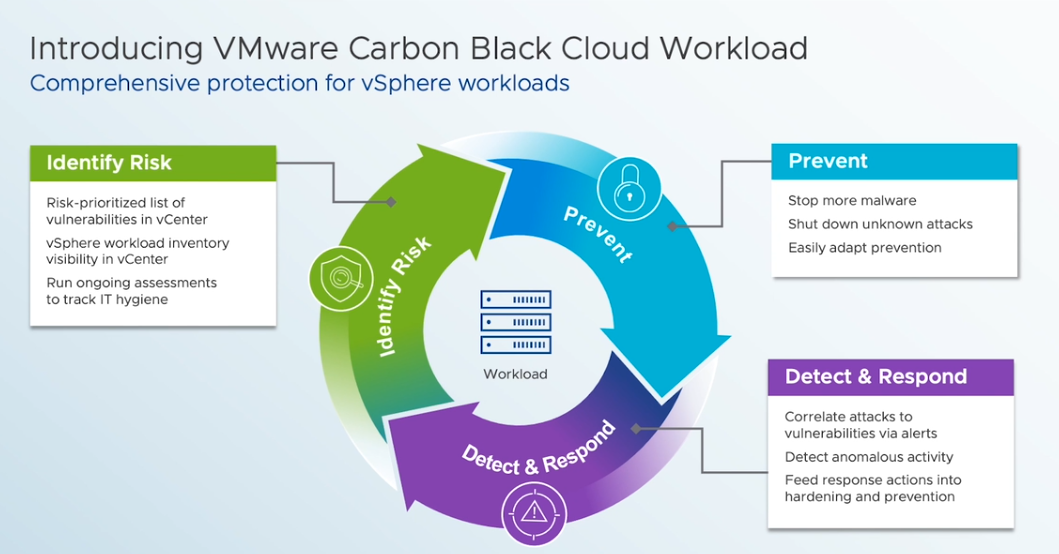
Within NSX, in addition to segmentation and IDS/IPS they are now including NTA (Network Traffic Analysis) to look at lateral traffic for any suspicious packets. Hopefully we’ll see these features in the cloud varients of NSX in the future.
Other Sessions
I wanted to call out a particular session, that honestly I have never seen at VMworld or similar events, given that it promotes you. Not a product, not a feature, not a breakout session, just two inspirational people giving up their time and experience to help you further your career. Its a breakout sessions by Katherine Lightner and Amy Lewis called How to Get There from Here: Taking Ownership of Your Future [ETPD1464].
I don’t want to spoil too much of this, as its about 40 mins of your time that I found particularly useful as the two ladies took you through their careers, experiences and learnings, and especially useful for all of us – whether we’ve mapped a clear career path, or whether you are stuck in a bit of a rut. The session is funny, lighthearted and fun, but I certainly felt I’d learnt something and was worthwhile. Would love to see more of this next year!