VMC on AWS has been live in EU-London for over 3 years now, and a lot has changed in that time. Hundreds of new features, numerous new releases every month – the platform has matured nicely and fits superbly into a cloud-first strategy. But why choose VMC on AWS over say, traditional colocation, private cloud or self-hosted datacenters?
Having been a customer of VMC on AWS for almost 3 years for production workloads I have seen the platform develop and mature as features have been added. Now I’m on the vendor side and having the opportunities to speak to lots of customers, I get to appreciate different use cases and alternatives options that businesses are considering.
Clearly, cloud is not for everyone but the direction most businesses are going is either full HCI (Hyperconverged Infrastructure) or into the hyperscalers.
With that in mind, I thought I’d put together a brief list of features that set the platform apart for customers.
ENI
So the ENI, or Elastic Network Interface is the name given to the link between your VMC on AWS environment (vSphere, vSAN & NSX) and native AWS services. If you’ve chosen i3 hosts, thats a 25Gb link, and if you’ve chosen i3.en hosts, then that link will be 100Gb and encrypted by default. Why am I telling you this? Because the ENI is what gives you access to native AWS services, and is unique to VMC on AWS.
What is great about this, is that it allows you to use some of the more traditional AWS services, but also some of the more unique and cutting edge services too, something you can’t utelise in colo, private cloud or self-hosted.
S3
Yeah, I know AWS S3 is old, and pretty boring, but having an unlimited pool of storage to use is pretty handy. Almost all the big backup vendors allow you to backup your VMC workloads to S3, which means you can get super-fast backups along that ENI link, and not have to worry about them. Thankfully VMC has a list of certified backup vendors, most of which you’ll be familiar with if you’ve looked after virtualised estates for a while
Veeam, Commvault, Rubrik, Druva amongst many others all have working solutions to make your life easier.

FSx
One of the slightly less common AWS services, but been around for a good few years, essentially FSx is a file server services, and more importantly runs Windows file shares. It’s fully managed, so AWS back it up for you, patch it all etc. The bonus here though is that because it lives in AWS, it’s reputable from your VMs that sit in VMC.
RDS
AWS RDS (relational database service) is one of those common services which are ideal for those infra guys and gals who maybe don’t have those skills to manage an Enterprise database. Again, fully managed, patched etc and you can get it to run postgreSQL, MySQL, MariaDB as well as the big boys, Microsoft SQL and Oracle.
Aside from the AWS services, VMware have some great complimentary services which compliment the platform too, that you don’t get the benefit of on-prem.
HCX
One of the lesser talked about VMware products, but probably one of the more impressive. Comes free with VMC on AWS (Advanced) and gives you the facility to migrate your workloads between vSphere environments either in or out of the cloud. It can migrate in bulk, securely and with zero downtime and without having to re-IP. Brilliant service.
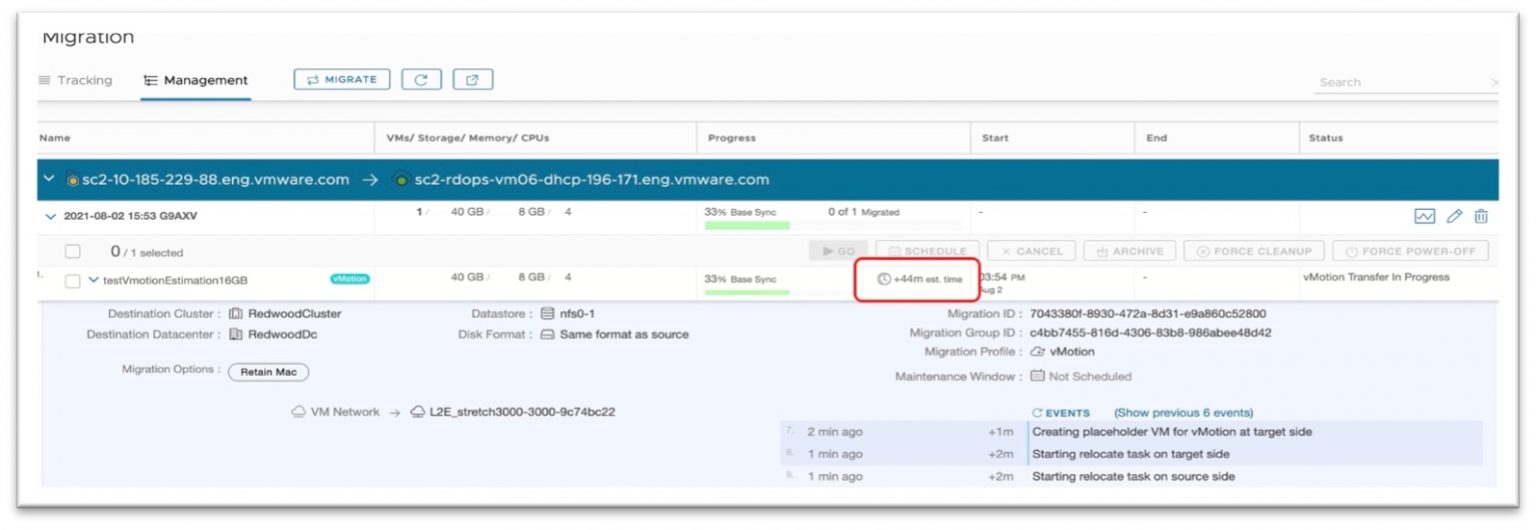
vRealize Network Insight Cloud
As if you hadn’t guessed, this is the SaaS version of the on-prem vRNI. If that means nothing to you, vRNI essentially collects IPFIX data from the vDS (vSpher Distributed switches), collates them and gives you a real-time view of traffic patterns etc to help diagnose issues, or identify anomolies. It’s very complimentary to VMC on AWS as you’d imagine.

vRealize Log Insight Cloud
Much like the above, this is the SaaS version of vLI and much like the name takes in logs from just about anything; applications, operating systems, storage, firewalls, and then allows you to query it and understand any issues, help with troubleshooting. Much like vRNI, its compliments the core VMC on AWS product nicely.

VMware Marketplace
OK, so I’m kinda cheating here, cause this is available for non-VMC workloads too. But essentially this is a repository of approved packages (using Bitnami) of pre-canned applications ready for you to use within your VMC environment. There’s lots of common apps there which are available to throw into your SDDC whether that be Ansible, Rabbit MQ, or maybe one of your Enterprise vendors have packaged up their software firewall, etc.
Summary
As you can see, VMC on AWS is more than just an IaaS platform, or vSphere in the Cloud. You get the full VMware HCI stack: vSphere, NSX-T, and enterprise class networking platform, vSAN enterprise software defined storage, its all managed, patched and maintained by VMware personnel, built within best in world datacenters and then on top of that, you get all the above functionality with it. Hopefully now people will see why I think its a platform that businesses moving to the cloud need to consider.

Leave a Reply