This week VMware announced vSphere+ with a lot of fanfare, but what is it, and why should customers be looking at switching their traditional perpetual on-prem licences to it? Read on and hopefully you’ll learn a thing or two….
Having been fortunate to having sat on both the operational IT and vendor side, you get to speak to lots of customers to understand their challenges, and compare them to the ones you had when you were in their shoes – you can relate and empathise. One of those really tough challenges is multi-site management. Often you, as a head of infrastructure, or engineer is having to look after different hardware, running at different sites, running differing workloads.
Thankfully, over the years, with the introduction of technologies such as hypercoverged infrastructure and a clear technology strategy and roadmap those things have become easier. Some businesses have decided to simplify this by going whole-hog into a hyperscaler but this often presents cost and lock-in challenges for customers.
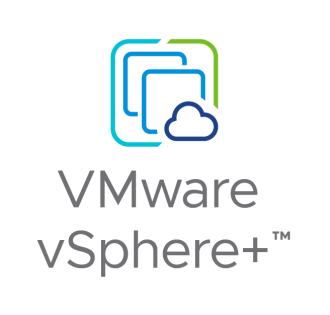
For those businesses who feel like the hybrid approach is best suited to their workloads, vSphere+ is going to make your life a whole lot easier. It was talked about last year at VMworld, but was known as Project Arctic. Lets see why vSphere+ could make managing your multi-cloud infrastructure a whole lot easier
vSphere Core Functionality
vSphere+ is based on vSphere Enterprise Plus, meaning you get everything that everyone loves within vSphere such as Distributed vSwitches, DRS, Proactive HA amongst others. In other words, this isn’t a half-baked solution, this is a best-of-breed, enterprise-ready platform with a whole truck load of enhancements.
Admin Services
This is where it gets a bit interesting. First up, vSphere+ connects to the VMware Cloud console over the Internet, meaning you get a single place to manage all your vCenters.
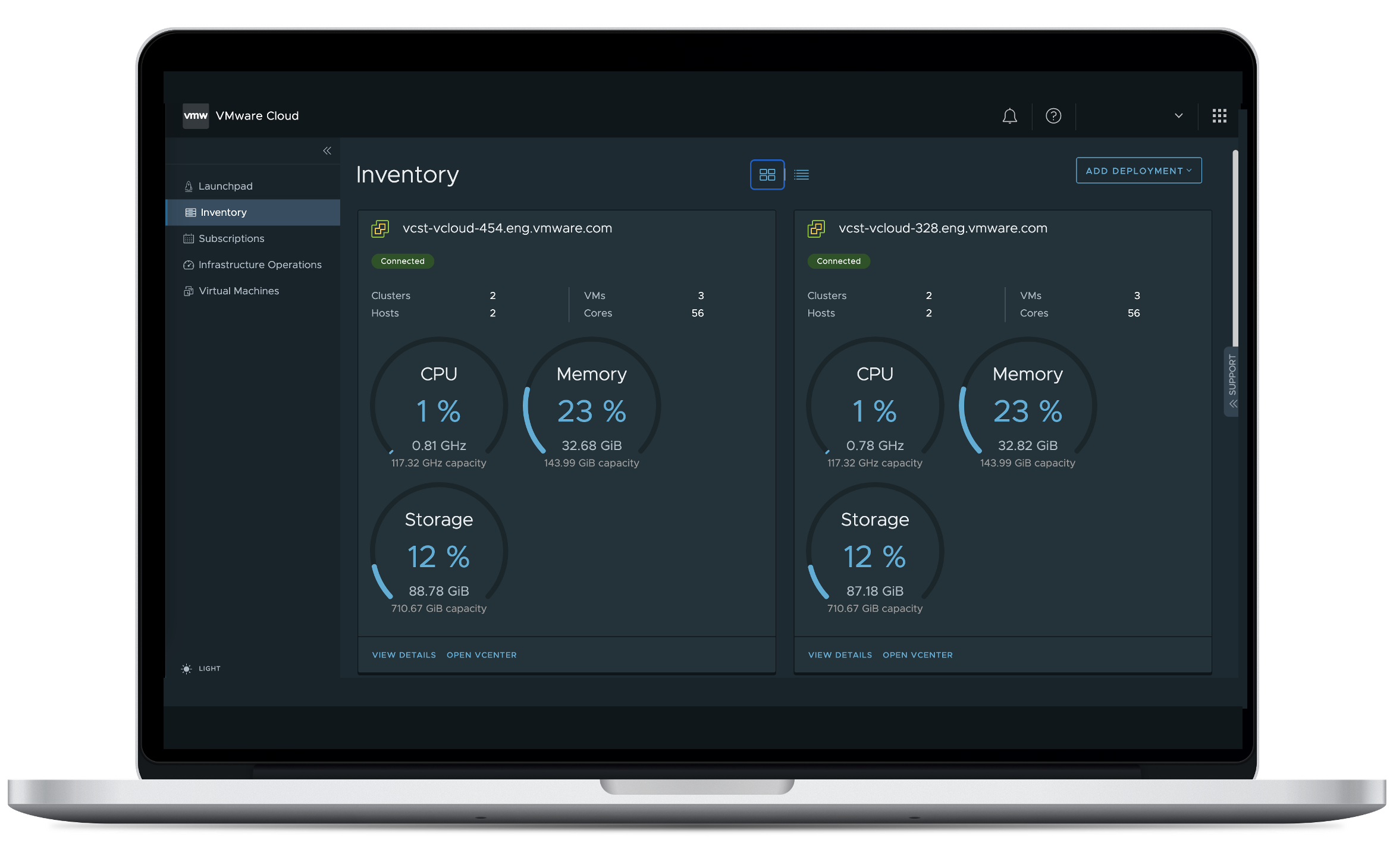
And because you can see all your vCenters in the Cloud Console, you get a Global Inventory of all your VMs and the resources assigned and capacity used by them. You also get a consolidated view of all events and alerts, as the vCenters are all centrally managed.
One of the big challenges is security posture nowaday right? Well you can see if any of your vCenters have any existing known vulnerabilities or updates as part of the Security Health Check Service. Oh, and if you decide you want to update it, do it from the cloud console too, its quicker from here too – about 5 mins downtime with the option to roll back if you’re not happy with the upgrade.
One of the big challenges I always had as a customer, was that different people configured each vCenter within the team, so each one was set up slightly differently. The configuration management service allows you to align config across the vSphere+ managed vCenters, and then also detects drift from that configuration. Rather handy!
Now all this would be great, but what you need to be able to do is provision VMs from one console and decide where that workload wants to go right? Well, thats included too!
Developer Services
If you’re going to move your infrastructure and workload management to a new level, you’re gonna need containers right? And cause its containers, its gonna be kubernetes, and so its gotta be Tanzu!
Included is Tanzu Kubernetes Service (also know as TKS) to ensure all your clusters are ran on a certified k8s distribution, and ran consistently and compliant against your policies and this is together with Tanzu Mission Control Essentials to deal with the liftcycle management and visibility across all of your estates.
And to give you further capabilities, it includes Tanzu Integrated Services which is a group of packages to assist with deployment, management and monitoring, such as Harbor, Fluentbit, Prometheus and Grafana amongst others.
Addon Services
Right now, for any of your vSphere+ connected SDDCs you can enable VCDR (VMware Cloud Disaster Recovery) which effectively backs up your VMs, stores them in a scale-out repository, and should you need to invoke DR, it’ll spin up the required hosts (alongside NSX & VSAN), to get you back up and running whilst your primary site gets back up and working. When you’re good, failback to on-prem.
I have no insider knowledge, but given this is the first of the services, I’m sure you can work out what services could me. Here is a bit of a peak of what the cloud console looks like:
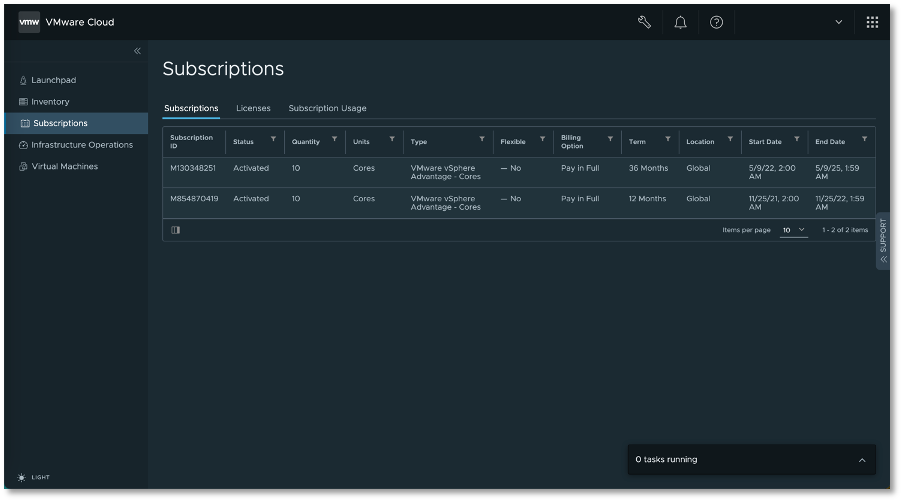
If you’re familiar with VMC on AWS, it will be awfully familiar – which is by design. Imagine a scenario where you have your various workloads, some on-prem on Europe for example, some living in APAC on VMC on AWS, and maybe another workload on the west coast of the US again, on VMC on AWS. 3x SDDCs, all managed in the same way, with the same enterprise toolsets, all capable of both VM and k8s workloads, and all completely mobile, backed up, and can be moved around datacenters as you see fit using HCX. Sounds like some fantasy, but this is what vSphere+ brings to the table.
For those of you super interested in the detail, VMware have kindly put together a comparison document so you can see exactly what vSphere+ comes with. You can find that here. vSphere+ will be available for all customers, new and existing very soon

